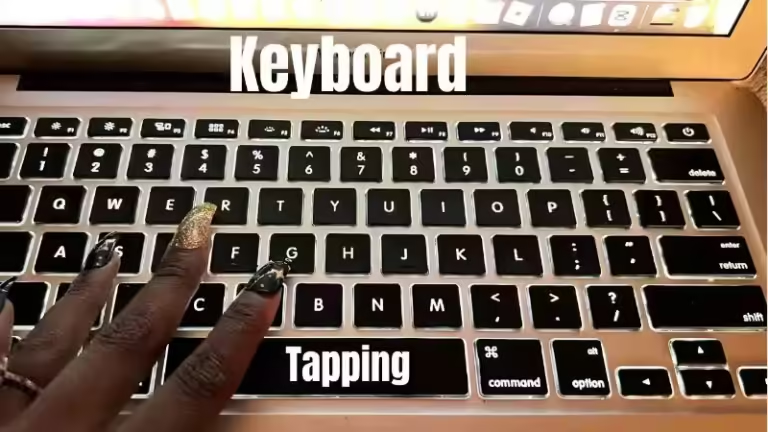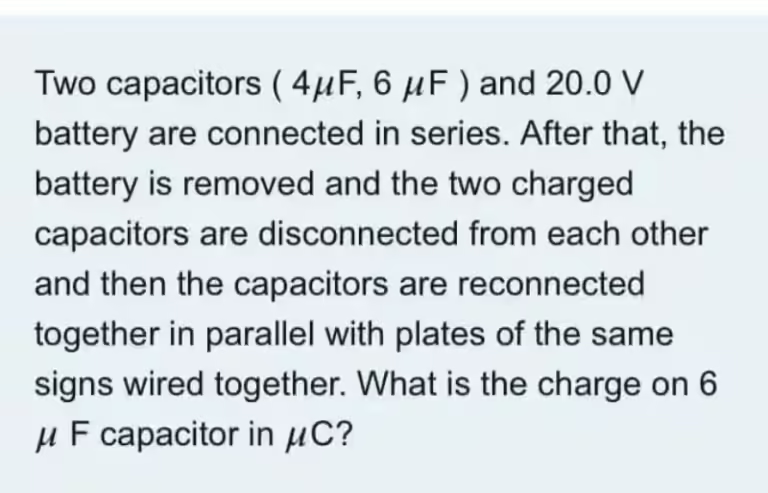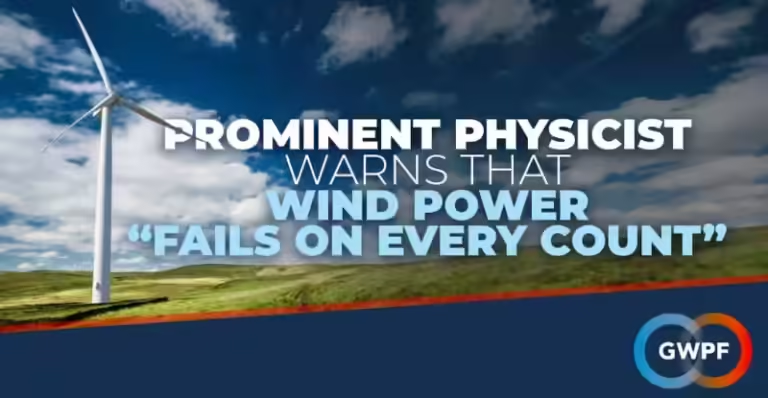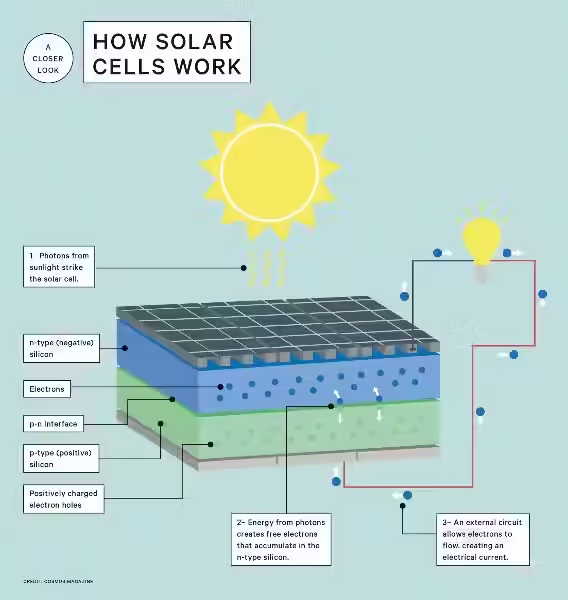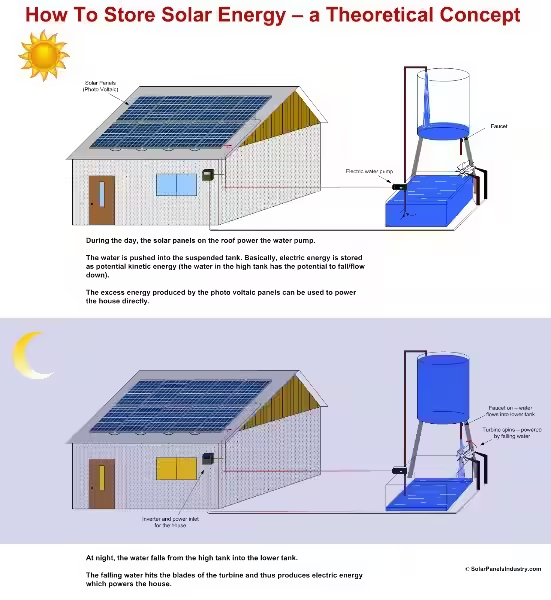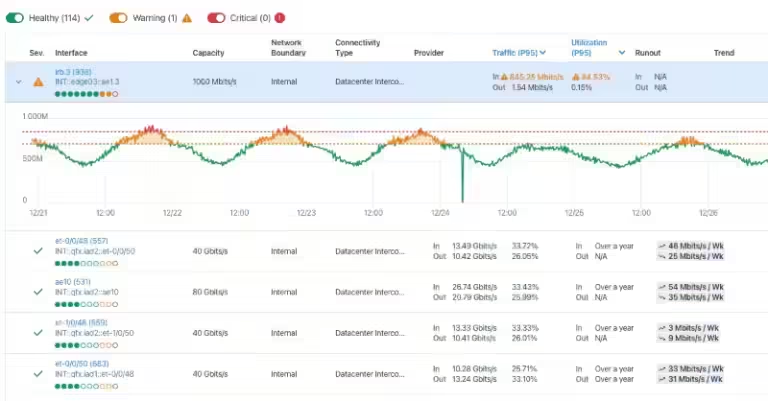The Storage Powerhouse Inside Your Pocket: How Cell Phones Leverage Different Technologies

In today's digital age, cell phones have become indispensable companions, housing an entire world of information, entertainment, and communication within their sleek enclosures. But have you ever stopped to ponder the storage capabilities that make all this possible? It's not just about the sheer amount of space a phone offers, but also the ingenious technologies that allow it to store and retrieve data with lightning speed.
The world of cell phone storage is a fascinating interplay of different technologies, each with its unique strengths and applications. Let's embark on a journey to uncover the secrets behind these storage powerhouses.
1. Flash Memory: The Core of Mobile Storage
At the heart of most modern cell phones lies flash memory, a type of non-volatile storage that retains data even when the device is powered off. Think of it as the phone's internal hard drive, where your operating system, apps, photos, videos, and other files reside.
Flash memory, in its various iterations, offers a compelling combination of speed, durability, and affordability. It's fast enough to handle the demanding tasks of multitasking and app launches, resilient enough to withstand the bumps and drops of everyday use, and cost-effective enough to be integrated into a wide range of devices.
1.1 NAND Flash: The Workhorse of Cell Phone Storage
The most prevalent type of flash memory used in cell phones is NAND flash, a technology built around arrays of memory cells that store data in blocks. NAND flash is known for its high storage capacity and relatively low cost, making it ideal for storing large amounts of data. It's the go-to choice for the primary storage of photos, videos, apps, and the operating system.
1.2 NOR Flash: The Speed Demon
While NAND flash reigns supreme for bulk storage, NOR flash holds its own in niche applications where speed is paramount. This type of flash memory allows for individual byte addressing, enabling rapid access to specific data points. This makes it perfect for storing boot code, which needs to be loaded quickly when the phone powers on.
2. RAM: The Phone’s Short-Term Memory
While flash memory is responsible for long-term storage, RAM (Random Access Memory) serves as the phone's short-term memory, holding data that the processor needs to access quickly. Imagine RAM as a temporary workspace where the phone keeps the most recently used information readily available for immediate processing.
As you navigate through apps, browse the web, or play games, data is constantly being loaded into and out of RAM. The more RAM a phone has, the more apps it can keep running smoothly in the background. A generous amount of RAM translates to a smoother, more responsive user experience.
2.1 LPDDR: The Mobile RAM Standard
The type of RAM found in most modern cell phones is LPDDR (Low Power Double Data Rate). LPDDR is specifically designed for mobile devices, prioritizing low power consumption while maintaining high performance. The "double data rate" moniker signifies that the RAM can transfer data twice as fast in a single clock cycle, boosting data throughput.
3. External Storage: Expanding Your Phone’s Horizons
While internal storage provides the core of a cell phone's data capacity, external storage options allow you to expand its horizons even further. These options typically come in the form of microSD cards, small, removable memory cards that can be inserted into the phone's dedicated slot.
MicroSD cards provide a convenient way to store large files like movies, music, and games, freeing up valuable internal storage for other essentials. They also offer a backup solution, enabling you to easily transfer data between devices or create a copy of important files.
3.1 microSDXC: The Latest and Greatest
The latest standard for microSD cards is microSDXC, offering significantly higher storage capacities than its predecessors. These cards can hold up to 2 terabytes of data, enough to store a vast digital library. microSDXC cards are also faster, thanks to advancements in memory technology, ensuring smooth data transfer.
4. The Future of Storage: Evolving with Our Needs
The world of cell phone storage is constantly evolving, driven by our insatiable need for more storage space and faster access speeds. New technologies are emerging, promising to revolutionize how we store and access data on our mobile devices.
One such promising technology is 3D NAND. This innovative approach utilizes a vertical stacking of memory cells, increasing storage density while reducing physical footprint. This means more storage space in a smaller package, ideal for the ever-shrinking form factor of cell phones.
4.1 The Role of Cloud Storage
Another pivotal development is the rise of cloud storage. This technology allows users to store their data on remote servers, accessible from any device with an internet connection. Cloud storage offers convenience, flexibility, and the ability to access files from anywhere, making it a popular choice for backing up data and sharing files.
As cell phones become even more powerful and sophisticated, the demands on their storage capabilities will only increase. The technologies discussed above are paving the way for a future where our mobile devices can handle even larger amounts of data with greater speed and efficiency, keeping us connected and entertained like never before.
Frequently Asked Questions
What storage technologies do cell phones use?
Cell phones typically use a combination of storage technologies, including:
- Flash memory: This is the primary storage for most cell phones.
- eMMC (embedded MultiMediaCard): A type of flash memory specifically designed for use in mobile devices.
- UFS (Universal Flash Storage): A newer and faster type of flash memory used in high-end devices.
- SD card (Secure Digital card): A removable storage option that can be used to expand the device's storage capacity.