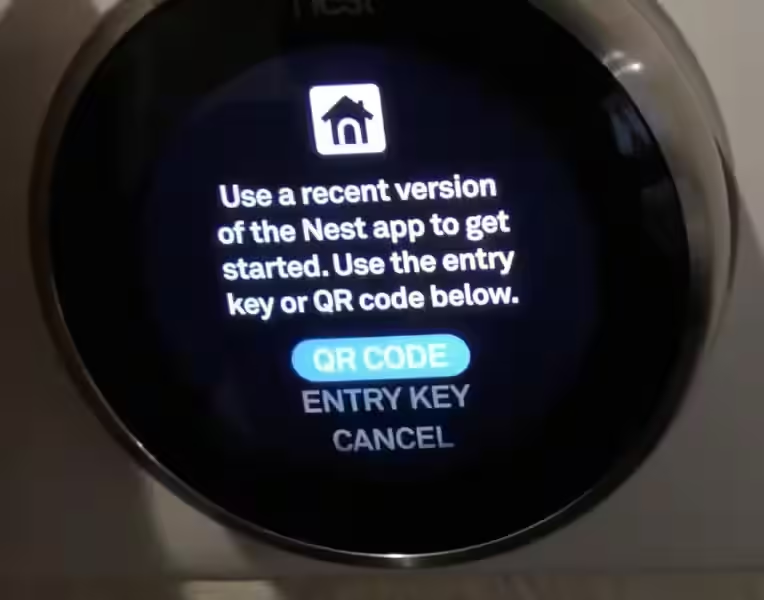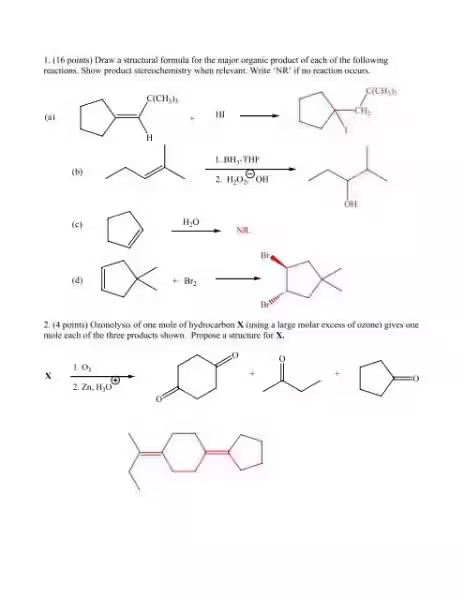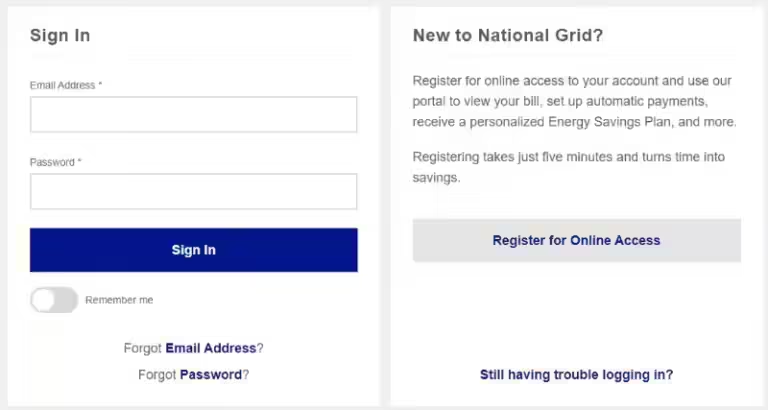Can I Use My Ring Account at Two Different Houses?
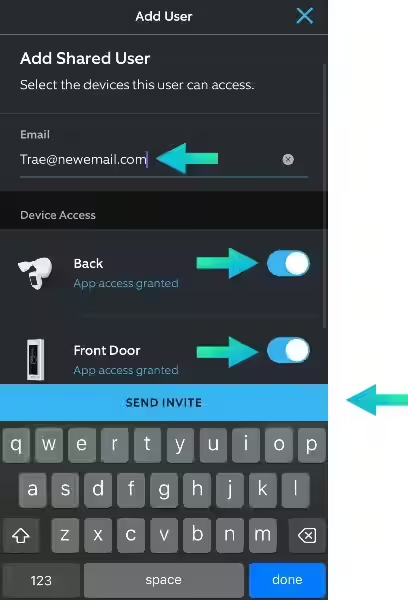
Ring cameras are a popular choice for safeguarding homes, but what happens when you want to use your Ring account to monitor security at multiple properties? Maybe you have a vacation home, a rental property, or simply want to keep an eye on your parent's house. While the ability to connect multiple Ring devices across different locations is a great feature, managing them effectively can sometimes be a little tricky.
Navigating Multiple Properties: Separate Access and Alerts
Many Ring users want to know if they can separate alerts and camera access between two different houses connected to a single Ring account. They want to avoid receiving notifications from cameras at the second property and prevent the second property occupants from accessing cameras at the primary property. This desire for property separation is a common concern among Ring users.
The Challenge of Granular Control
The ability to control camera access and alerts on a per-property basis is a point of contention for many Ring users. They want to restrict the cameras that occupants of the second property can view and manage, ideally without granting them full access to the entire Ring system. The limited access control offered by the current Ring system sometimes falls short of meeting these needs.
Imagine having your primary residence and a vacation home with Ring cameras installed in both. You'd want to ensure that your vacation home renters can access only the cameras at their location and not your primary residence's security footage. However, the Ring app's current features might not provide this level of granular control, potentially leading to unwanted notifications or access to sensitive areas.
Exploring Potential Solutions: Ring’s Approach to Multiple Properties
While Ring doesn't explicitly address the need for complete separation of accounts and alerts between properties, they've implemented features that offer partial solutions. Let's dive into these options and see how they might help you manage your security across multiple properties.
1. Shared User Access
Ring's "Shared User" feature allows you to grant specific users access to particular cameras within your Ring account. This feature provides a level of control, allowing you to select which cameras a user can see and manage.
For example, you could share access to your vacation home cameras with your renters while preventing them from accessing cameras at your primary residence. However, the level of control offered by Shared User access might not be sufficient for some users seeking complete separation and control across their properties.
2. Separate Ring Accounts
A more robust solution might involve creating separate Ring accounts for each property. This approach allows for completely independent management and eliminates the risk of cross-property access or alerts. You can manage your home's security system and receive notifications from your primary residence without any interference from activities at your vacation home.
Creating separate Ring accounts could be a hassle for some users, but it might be the most effective way to achieve complete isolation between your properties. This approach ensures that your primary residence's security system stays private and that you only receive notifications relevant to your home's activity.
Beyond Property Separation: The Need for Enhanced Snooze Options
Beyond the complexities of managing multiple properties, Ring users frequently express frustration with the limited snooze options for motion alerts on Echo devices. The current system often results in repeated notifications for activities like yard work or grilling, disrupting the peace and quiet of your home.
The Frustration of Excessive Notifications
Imagine being bombarded with constant motion alerts every time a leaf blows across your yard. The lack of effective snooze options on Echo devices can be a major inconvenience for many users. They desire greater control over motion alert notifications and the ability to silence them for specific periods or activities.
A more robust snooze feature would allow users to easily silence motion alerts for specific periods or even for certain activities. This enhancement would improve user experience and reduce the frustration caused by unwanted notifications. The ability to create customized snooze rules based on specific activities would be a valuable addition to the Ring system.
A Call for User-Centric Features: Ring’s Future
The need for greater flexibility and control over Ring systems, particularly regarding property separation, user access, and alert management, is clear. Ring's commitment to customer satisfaction and innovation should incorporate these user-centric features, catering to evolving security requirements and enhancing user experience.
As Ring continues to develop and improve its features, addressing these user concerns will be crucial in solidifying its position as a leading provider of home security solutions. The ability to manage multiple properties seamlessly and control alerts effectively will be key in meeting the diverse needs of its growing user base.
Can I use my Ring account at two different houses?
Yes, you can use multiple Ring devices at different locations.
The Ring app uses "Locations" to group devices by physical location. For example, you can have a Home location with cameras and an Alarm, and a Business location with cameras. You can easily manage and view devices at each location. Use the Ring app's "Locations" feature to create them. Check the Ring Help Center article for detailed instructions.